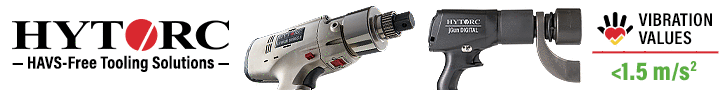Evaluation Network Requirement
Before you spend money on equipment, you should create a list of potential requirements. Your assessment will show how many devices, users and systems will connect to the network, what activities they will perform using local intranet or external internet. This will help you understand how much data throughput, potentially avoiding data bottlenecks or saturation issues.
System Design
Design the right system from outset can save time and money.
With thousands of network products on the market, deciding what is right for you is important. One factor in the design is coverage, we normally draw up a site plan adding high data usage areas including internal and external wifi and fixed device locations.
System Devices
Devices all Work Differently
In the world of wifi many protocols exist and don’t always operate seamlessly, with many new wifi devices available that do not support connections from old devices such as an employee who uses an old laptop that requires wifi low band, many new products will but with built in restrictions preventing optimum performance.
Network Users
A true representation of the who and when can be difficult, consider the day to day for each person and the normal processes they would be involved in so someone working on AutoCAD or graphics would tend to use more data or bandwidth than somebody in accounts. And remember that they may also be connecting a phone or secondary tablet to the network. Other network usage could be point of sale devices (PDQs) and guest users.
Broadband Cabling
To run any network you will always have some cabling. Wifi has a typical range of about 10m (30) feet in open space and considerably less thru walls, anywhere where there is considerable amount of steelwork or concrete can reduce the transmission range even further. Considering the use case and the ability to extend working range using wireless access points sounds easy. All access points require some form of power or network cable even the humble repeater units that promise high speed high data will require cable routing and location power. Be aware of mains power synchronicity when equipment is located in different areas and connected to the mains on a different supply phase.
Saturation & Interference
Networks suffer from mapping effects due to many access points bleeding on close channels this will ultimately lead to slowdown or even stopping wifi as the devices will see other access points has interference. When planning locations should be mapped out and cleared of channel lag or interference from external devices such as telecoms or air conditioning equipment with any cabling installed so as not to have parallel runs with ac mains causing electro mechanical interference (emf).
Network access points for wifi devices are nothing new, if you’re in a shop or office block it could be worth checking with neighbouring business above or below as you may be able to avoid network bleed from an entirely different network by knowing where there devices are located.
Strength Testing
The easy way to strength test is place an access point where you think best, could just be on a temporary cable. Download one of the many strength test apps to a mobile phone, open a video online and walk about checking strength against location. All good and showing 40-60db and you have cracked it. Poor readings look for obstacles and interference, or relocate and/or increase number of access points.
Other Connectivity
Network setup and ready to go! but what about the printer ? Printers can be connected wirelessly if required. We prefer plug them into the network or use print servers if multiple printers are on the same network. Devices such as door entry and camera systems may also require provision these are generally hard wired.
You will find more information including: User Management, White & Blacklist, File Repository, Diary & Maintained Network Power in other articles in our web site.